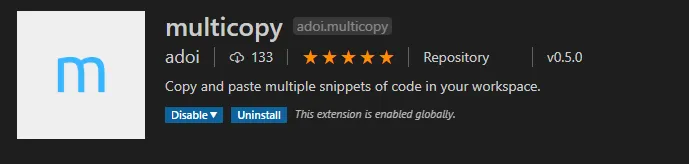Use of Currency Pipe in Angular
Angular 15.1KMake Angular run in Offline mode - PWA
Angular 4.9KUse of Font Ligatures in VS Code
Essentials 4KDisable Console.log in Production
Angular 2.8KAngular Interview Questions Part 1
Angular 2.3K
3 simple steps to Deploy on Docker
Docker Apr 6, 2022Hello World Program in Docker
Docker Apr 4, 2022Complete Setup to Install Docker
Docker Apr 4, 2022Ultimate Comparision between Docker Containers vs Virtual Machine
Docker Apr 3, 2022Introduction to Docker & Docker Containers
Docker Apr 3, 2022